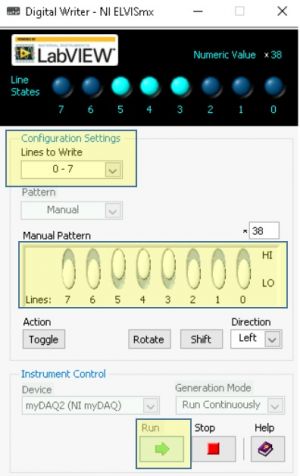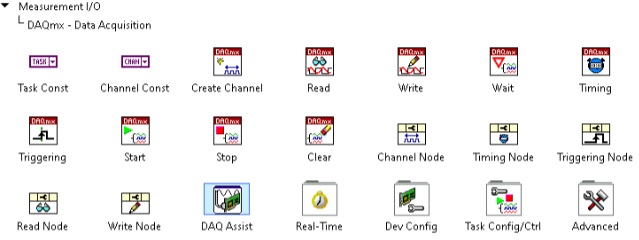« Bargraph Lab » : différence entre les versions
De cartable-distant
Aller à la navigationAller à la recherche
| Ligne 1 : | Ligne 1 : | ||
= '''Objectifs du TP''' = | = '''Objectifs du TP''' = | ||
In this lab, we want to ''program with Labview'' different applications around a bargraph driven by a module [https://usermanual.wiki/Document/myDAQmanual.519421153/html myDAQ]. | In this lab, we want to '''program with Labview''' different applications around a bargraph driven by a module [https://usermanual.wiki/Document/myDAQmanual.519421153/html myDAQ]. | ||
he bargraph is connected to the inputs and outputs of the myDAQ as shown in the image below. By default the switches are in the OFF position so that the digital outputs D0 to D7 control the status of the bargraph LEDs. | he bargraph is connected to the inputs and outputs of the myDAQ as shown in the image below. By default the switches are in the OFF position so that the digital outputs D0 to D7 control the status of the bargraph LEDs. | ||
Version du 28 février 2023 à 11:23
Objectifs du TP
In this lab, we want to program with Labview different applications around a bargraph driven by a module myDAQ.
he bargraph is connected to the inputs and outputs of the myDAQ as shown in the image below. By default the switches are in the OFF position so that the digital outputs D0 to D7 control the status of the bargraph LEDs.
Bargraph control with NI-ELVISmx tools
Labs are accessible on the machines pcj218-03,04,06,11,12 observable on the webcams 21,29,5,16,15,2 (see links below).
| Link to associated machines and webcams | ||||
|---|---|---|---|---|
| pcj218-03 | pcj218-04 | pcj218-06 | pcj218-11 | pcj218-12 |
| Webcam n°21 | Webcam n°29 | Webcam n°16 | Webcam n°15 ou Turret n°1 | Webcam n°2 |
- Access the Digital Writer application (use the Windows search tool).
- Select lines 0 to 7 (Lines to Write Menu) then run the application.
- Modify buttons (Lines) and observe the bargraph on the webcam.
Programming the bargraph
This involves programming the analogue and digital I/O of the myDAQ in Labview according to the desired application.
Use the library DAQmx integrated to Labview.
Pedagogical resources
The text (in french) of the lab is available on the disk TP : T:\Mphy\Cartable\TP_Bargraphe\TP_Chenillard.pdf.